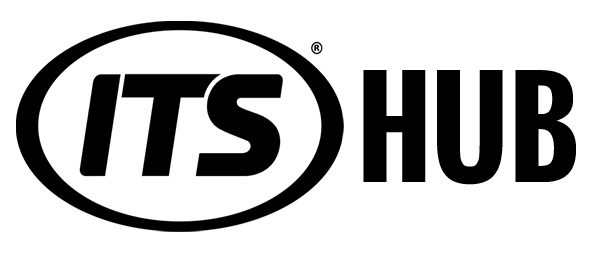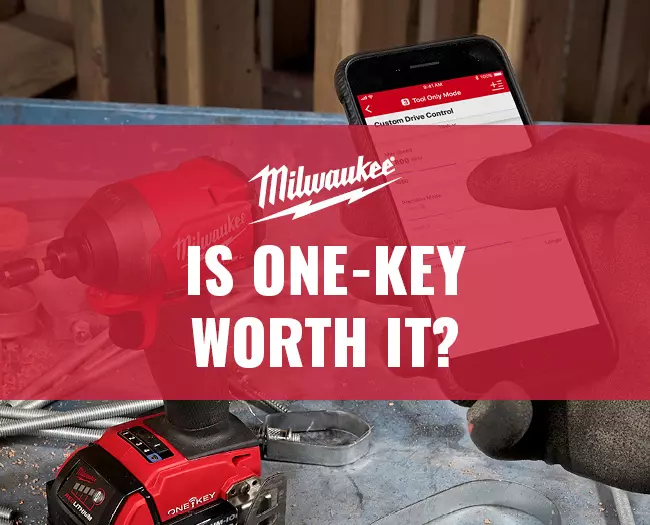Hi everyone, I’m Wendy and I’m here to try and make your understanding of ONE-KEY a little clearer. I’m going to explain all the features and why I think it’s one of the best ideas ever, so grab a cuppa, take a seat and lets get this started.
What is Milwaukee ONE-KEY?

Milwaukee ONE-KEY is the industries smartest way to manage your equipment. It allows you to lock your tools remotely, track them from any location and customise them from the free ONE-KEY app.
Top 5 features of Milwaukee ONE-KEY
1. ONE-KEY Tool Security
2. ONE-KEY Tool Tracking
3. ONE-KEY Inventory Management
4. ONE-KEY Tool Control
5. ONE-KEY Tick Tracking
1. Milwaukee ONE-KEY Tool Security
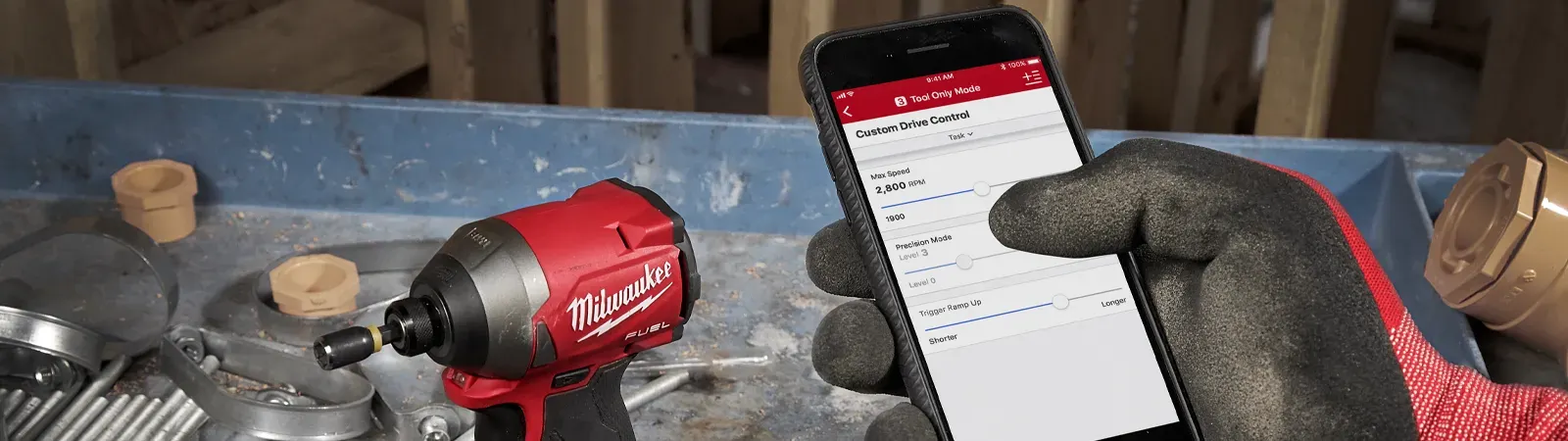
Locking your tools prevents others from tampering with your equipment and means no one else can pick up your favourite drill and start using it.
Also, if you’re unlucky enough to get something stolen then locking it means that it’s useless to whoever now has it as it can’t be used. Thieves are less likely to steal something they know they can’t sell…

2. Milwaukee ONE-KEY Tracking
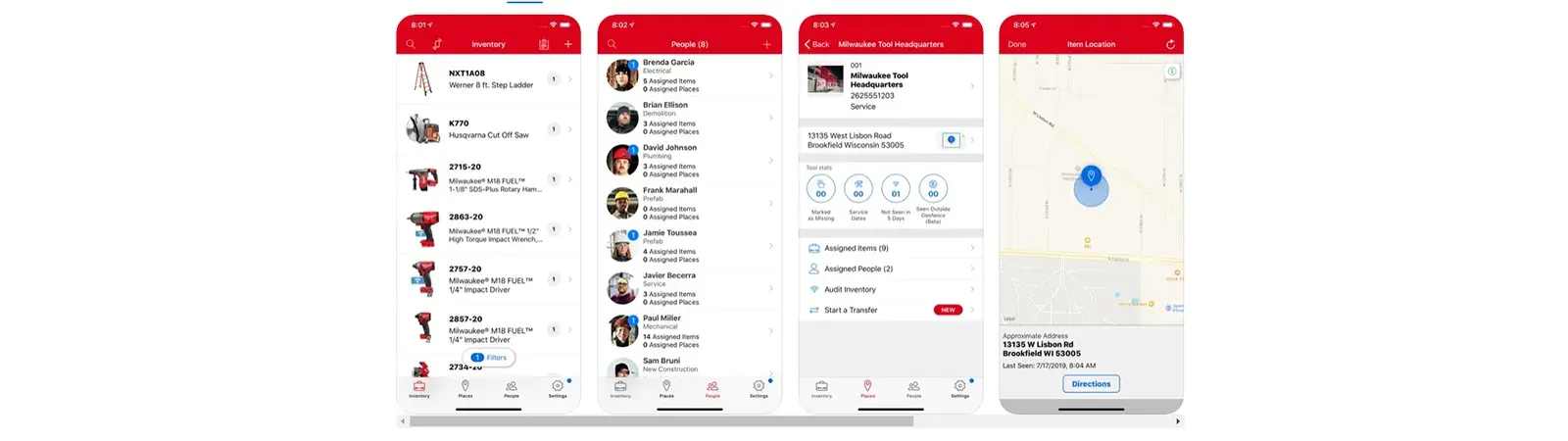
All Milwaukee ONE-KEY tools have built in tacking which lets you know exactly where your tool is at all times, so if the worst happens, you’ll be able to track your tool as long as it’s within range of any mobile device with a ONE-KEY app.
The app routinely keeps a record of when the tool was last in range which allows you to pinpoint missing tools quicker.
3. Milwaukee ONE-KEY Inventory Management

One of the things I love about ONE-KEY is the ability to manage your tools. Each tool can be assigned to a specific site, person, or vehicle. This is a huge time saver when your managing many job sites and lets you keep your inventory up to date at all times.
The inventory management portal lets you keep track of your information. Purchase information, tools status, and performance are all included. The portal also lets you remotely control settings and customise your tools. This allows you to get consistent performance. The smart application can reduce damage to materials and all your power tool accessories. You can also set reminders and get alerts when the machine is due for maintenance or service.
4. Milwaukee ONE-KEY Tool Control
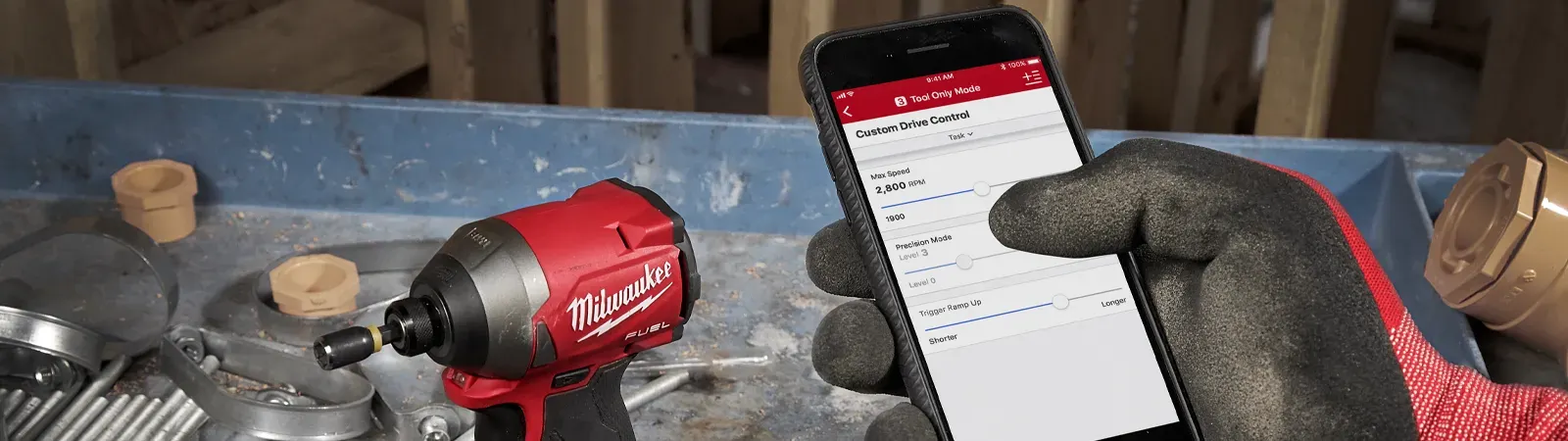
The portal also lets you remotely control settings and customise your tools.
Using one key technology you can wirelessly sync your drills and impact drivers to program custom speed and torque settings directly into the tool’s memory.
Advanced electronics inside the tool monitor its output, offering unmatched control and consistency with every trigger pull.
This allows you to get consistent performance and helps to reduce damage to materials and all your power tool accessories.
Because the changes are done on the app your phone does not need to be in constant connection with the tool
You can also set reminders and get alerts when the machine is due for maintenance or service.

5. Milwaukee ONE-KEY Tick Tracking

Now, having your Milwaukee tools protected by ONE-KEY is all well and good, but what about everything else I hear you say?
Let me introduce you to the Milwaukee TICK – Bluetooth® Tracking Module:
The TICK™ was designed with the Jobsite in mind. It is the first tracking device built. Its sturdy build allows it to survive the abuse your tools and equipment receive day in day out.
Fully compatible with all ONE-KEY™ Integrated Tool Tracking features. Alerts that notify the end user when the CR 2032 battery is running low. The durable weatherproof design protects internal components from water and dust. The UV-rated plastics keep the TICK™ from getting brittle when exposed to sunlight
Glue, screw, zip-tie, or rivet to anything.
How to register your ONE-KEY Tool
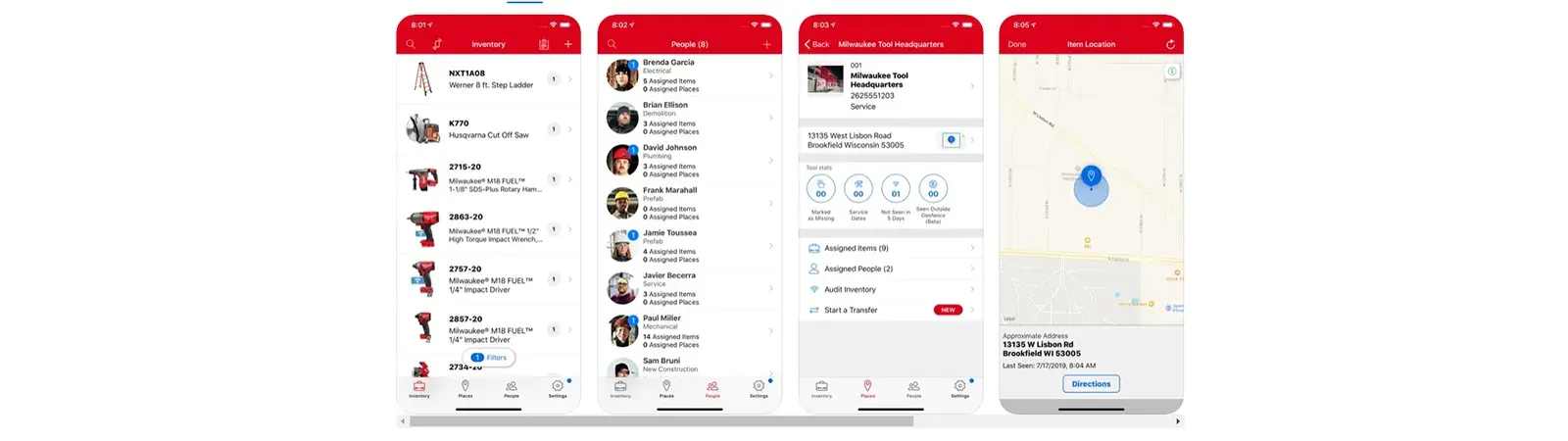
This is the easy part, you just need to download the ONE-KEY app to take full advantage of the in-built technology. When the download is complete make sure the tool you wish to add is nearby and the Bluetooth is activated on your phone.
The app will detect the tool and you just need to add to your inventory, when you’ve finished adding items, you can tap “View items” to add more details to your items. Once here, you’ll see all of the items you’ve just added. You’ll notice that the item’s photo, description, model number, and serial number will be auto-populated for you.
STEP BY STEP HOW TO:
1. Download ONE-KEY Application on your App Store / Play Store
2. Enable Bluetooth on the phone
3. The Tool will be detected if close enough
4. Add tool to inventory
Check out this video from Milwaukee you get stuck

Frequently asked questions
How does Milwaukee ONE-KEY work?
Milwaukee ONE-KEY works by combining a free-to-use inventory facility with a smart tracking application. The app will track all your PONE-KEY tools within a 30m range of your smart device even if the battery is dead or not connected.
How far can Milwaukee ONE-KEY track my tools?
The ONE-KEY app will allow you to track your compatible tools up to 30m. Even if the battery is disconnected or out of power the app will still show you where your tool is located. The app automatically stores the last time your tool was in the range of your mobile device.
Do you have to pay for Milwaukee ONE-KEY?
The Milwaukee app is completely free to download and is available to end-users via Google Play or the App store.
Is Milwaukee ONE-KEY worth it?
The initial investment might seem a bit steep but imagine never losing a tool again. Also, the ability to change your settings within the app is so handy, especially when working on different applications. With one button on your mobile device, you can quickly switch between the jobs your doing. I think the technology outweighs the price.