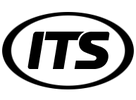SIGNING INTO OUR NEW WEBSITE
1. PLACE YOUR FIRST ORDER
When you attempt to login to our NEW website for the first time, you will be sent a password reset email....
2. CLICK ON THE LINK IN THE EMAIL
Hint: If the link doesn't work you can copy and paste it into your browser
3. CREATE A NEW PASSWORD
You can now login
HAVEN'T GOT THE EMAIL?
1. CHECK JUNK / SPAM FOLDERS
When checking your emails for the reset password email please check your inbox along with spam/junk folders as it could be here.
2. IGNORE WARNING MESSAGES
If using Gmail, the message may flag as unsafe. If you have just tried to sign in with us, then this is a legitmate email and is safe.
STILL HAVING ISSUES?
If your email address is not recognised, you can create a new account by clicking on "create account button"
FAQ
It says the email is sent but I can't see it in my inbox?
Check your junk or Spam foldersI have the reset password email but the link doesnt work?
Copy and paste the link into your browser and that should take you to the page you needI've clicked on the "forgot password" link and entered my email address but I haven't received an email in any folders including junk or spam?
It could be that we do not have an account set up for you on our NEW Website with that email address, either create a new account or contact us to help.Why is my password no longer working?
We have launched a brand new website and therefore need to set a new password for the new site.I've followed all the instructions above and still can't login in?
Don't worry, we are here to help! Either message us at support@its.co.uk or call us on 020 8532 5000 between 8am-5pm Monday- Saturday and we'll get you sorted in no time